light hal 的调用流程与 Vibrator 基本移植,主要区别是 light 直接用 java 和 hal 通信,没有用 jni。接下来我们分析一下 SystemServer 中的 light 硬件服务与 hal 通信的过程。
整体架构如下:
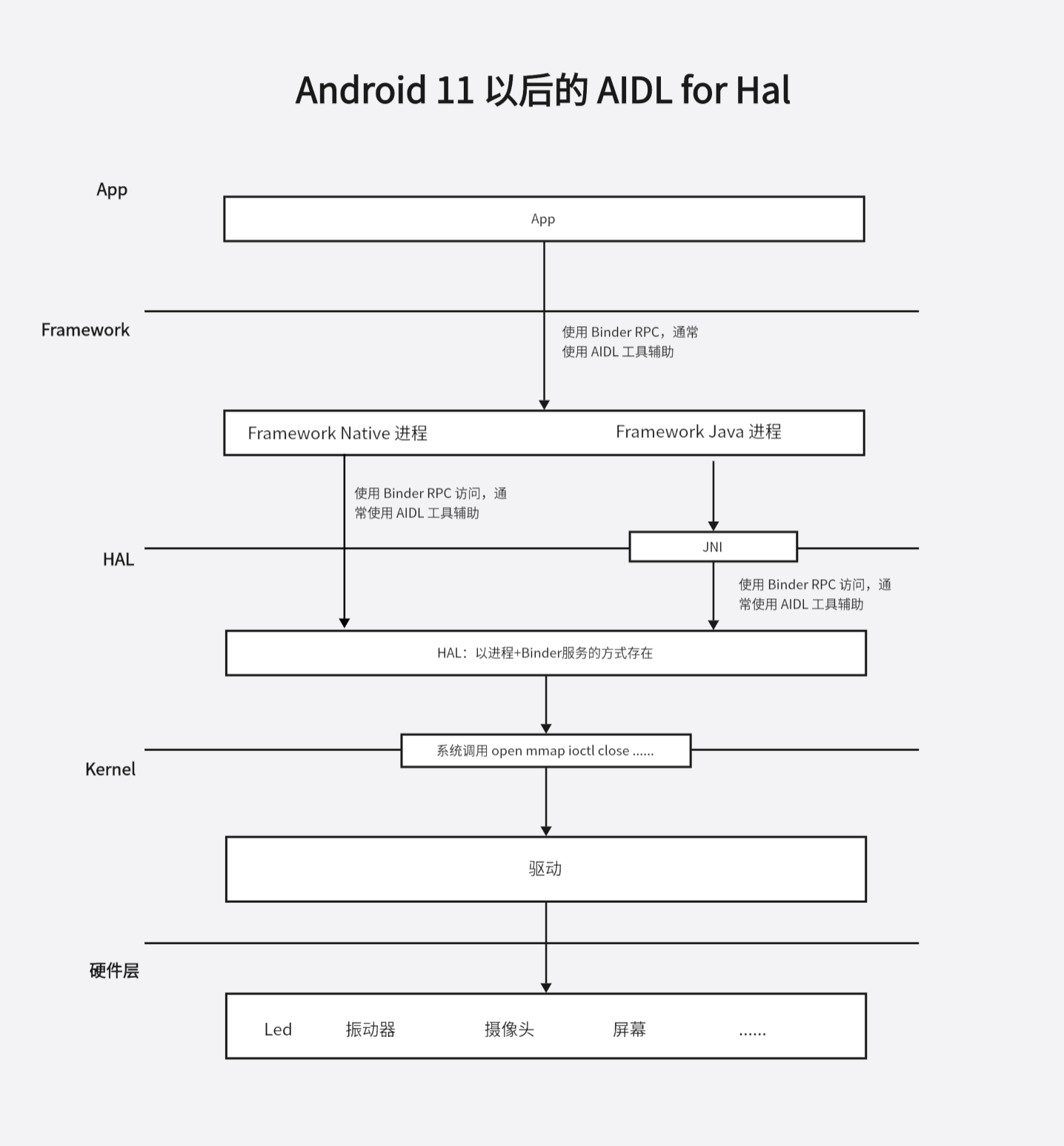
# SystemServer 中的 LightsService
在 SystemServer 的 startBootstrapServices 方法中找到 LightsService 的启动过程:
// frameworks/base/services/java/com/android/server/SystemServer.java
private void startBootstrapServices(@NonNull TimingsTraceAndSlog t) {
//......
t.traceBegin("StartLightsService");
mSystemServiceManager.startService(LightsService.class);
t.traceEnd();
//......
}
1
2
3
4
5
6
7
8
2
3
4
5
6
7
8
接着看 LightService 的具体实现:
// frameworks/base/services/core/java/com/android/server/lights/LightsService.java
public class LightsService extends SystemService {
@VisibleForTesting
final LightsManagerBinderService mManagerService;
private final class LightsManagerBinderService extends ILightsManager.Stub {
// ......
}
@VisibleForTesting
LightsService(Context context, Supplier<ILights> service, Looper looper) {
super(context);
mH = new Handler(looper);
mVintfLights = service.get() != null ? service : null;
populateAvailableLights(context);
// 初始化一个 binder 服务端对象
mManagerService = new LightsManagerBinderService();
}
****
@Override
public void onStart() {
publishLocalService(LightsManager.class, mService);
// 向 ServiceManager 注册 LightsManagerBinderService
publishBinderService(Context.LIGHTS_SERVICE, mManagerService);
}
}
1
2
3
4
5
6
7
8
9
10
11
12
13
14
15
16
17
18
19
20
21
22
23
24
25
26
27
2
3
4
5
6
7
8
9
10
11
12
13
14
15
16
17
18
19
20
21
22
23
24
25
26
27
LightService 有一个重要成员 LightsManagerBinderService,这是一个 LightsService 中的内部类,是 ILightsManager binder 服务的服务端类实现。
其对应的协议文件 aidl 的实现如下:
// frameworks/base/core/java/android/hardware/lights/ILightsManager.aidl
package android.hardware.lights;
import android.hardware.lights.Light;
import android.hardware.lights.LightState;
/**
* API to lights manager service.
*
* {@hide}
*/
interface ILightsManager {
List<Light> getLights();
LightState getLightState(int lightId);
void openSession(in IBinder sessionToken, in int priority);
void closeSession(in IBinder sessionToken);
void setLightStates(in IBinder sessionToken, in int[] lightIds, in LightState[] states);
}
1
2
3
4
5
6
7
8
9
10
11
12
13
14
15
16
17
18
19
2
3
4
5
6
7
8
9
10
11
12
13
14
15
16
17
18
19
LightsManagerBinderService 向 App 提供访问接口,接下的问题 LightsManagerBinderService 如何访问到 Hal 层。
# LightsManagerBinderService 如何访问到 HAL
LightsService 中有一个成员 Supplier<ILights> mVintfLights:
// frameworks/base/services/core/java/com/android/server/lights/LightsService.java
public class LightsService extends SystemService {
@Nullable
private final Supplier<ILights> mVintfLights;
}
1
2
3
4
5
2
3
4
5
ILights 是什么? 就是 Hal Binder 服务。
// hardware/interfaces/light/aidl/android/hardware/light/ILights.aidl
package android.hardware.light;
import android.hardware.light.HwLightState;
import android.hardware.light.HwLight;
/**
* Allows controlling logical lights/indicators, mapped to LEDs in a
* hardware-specific manner by the HAL implementation.
*/
@VintfStability
interface ILights {
/**
* Set light identified by id to the provided state.
*
* If control over an invalid light is requested, this method exists with
* EX_UNSUPPORTED_OPERATION. Control over supported lights is done on a
* device-specific best-effort basis and unsupported sub-features will not
* be reported.
*
* @param id ID of logical light to set as returned by getLights()
* @param state describes what the light should look like.
*/
void setLightState(in int id, in HwLightState state);
/**
* Discover what lights are supported by the HAL implementation.
*
* @return List of available lights
*/
HwLight[] getLights();
}
1
2
3
4
5
6
7
8
9
10
11
12
13
14
15
16
17
18
19
20
21
22
23
24
25
26
27
28
29
30
31
32
2
3
4
5
6
7
8
9
10
11
12
13
14
15
16
17
18
19
20
21
22
23
24
25
26
27
28
29
30
31
32
Hal Binder 服务代理端怎么获取到:
// frameworks/base/services/core/java/com/android/server/lights/LightsService.java
public class LightsService extends SystemService {
@Nullable
private final Supplier<ILights> mVintfLights;
public LightsService(Context context) {
// new 了一个 VintfHalCache 对象
this(context, new VintfHalCache(), Looper.myLooper());
}
LightsService(Context context, Supplier<ILights> service, Looper looper) {
super(context);
mH = new Handler(looper);
// 调用 get 方法,返回值赋值给成员
mVintfLights = service.get() != null ? service : null;
populateAvailableLights(context);
mManagerService = new LightsManagerBinderService();
}
}
1
2
3
4
5
6
7
8
9
10
11
12
13
14
15
16
17
18
19
20
2
3
4
5
6
7
8
9
10
11
12
13
14
15
16
17
18
19
20
接着看 VintfHalCache 中 get 方法的实现:
// frameworks/base/services/core/java/com/android/server/lights/LightsService.java
private static class VintfHalCache implements Supplier<ILights>, IBinder.DeathRecipient {
@GuardedBy("this")
private ILights mInstance = null;
@Override
public synchronized ILights get() {
if (mInstance == null) {
// 获取 hal binder 服务
IBinder binder = Binder.allowBlocking(
ServiceManager.waitForDeclaredService(ILights.DESCRIPTOR + "/default"));
if (binder != null) {
mInstance = ILights.Stub.asInterface(binder);
try {
binder.linkToDeath(this, 0);
} catch (RemoteException e) {
Slog.e(TAG, "Unable to register DeathRecipient for " + mInstance);
}
}
}
return mInstance;
}
@Override
public synchronized void binderDied() {
mInstance = null;
}
}
1
2
3
4
5
6
7
8
9
10
11
12
13
14
15
16
17
18
19
20
21
22
23
24
25
26
27
28
2
3
4
5
6
7
8
9
10
11
12
13
14
15
16
17
18
19
20
21
22
23
24
25
26
27
28
这里会获取到 hal binder 服务的代理端对象。
# 发起远程调用,调用 hal 层
绝大部分 light 硬件操作,最终都会调用到 setLightUnchecked 方法中
private void setLightUnchecked(int color, int mode, int onMS, int offMS,
int brightnessMode) {
Trace.traceBegin(Trace.TRACE_TAG_POWER, "setLightState(" + mHwLight.id + ", 0x"
+ Integer.toHexString(color) + ")");
try {
if (mVintfLights != null) {
HwLightState lightState = new HwLightState();
lightState.color = color;
lightState.flashMode = (byte) mode;
lightState.flashOnMs = onMS;
lightState.flashOffMs = offMS;
lightState.brightnessMode = (byte) brightnessMode;
// 发起远程调用
mVintfLights.get().setLightState(mHwLight.id, lightState);
} else {
setLight_native(mHwLight.id, color, mode, onMS, offMS, brightnessMode);
}
} catch (RemoteException | UnsupportedOperationException ex) {
Slog.e(TAG, "Failed issuing setLightState", ex);
} finally {
Trace.traceEnd(Trace.TRACE_TAG_POWER);
}
}
1
2
3
4
5
6
7
8
9
10
11
12
13
14
15
16
17
18
19
20
21
22
23
2
3
4
5
6
7
8
9
10
11
12
13
14
15
16
17
18
19
20
21
22
23
可以看出这里是直接通过 java 接口与 hal 通信。
# hal 服务的实现
最后,我们来看看 hal 层的实现:
// hardware/interfaces/light/aidl/default/Lights.h
#pragma once
#include <aidl/android/hardware/light/BnLights.h>
namespace aidl {
namespace android {
namespace hardware {
namespace light {
// Default implementation that reports a few placeholder lights.
class Lights : public BnLights {
ndk::ScopedAStatus setLightState(int id, const HwLightState& state) override;
ndk::ScopedAStatus getLights(std::vector<HwLight>* lights) override;
};
} // namespace light
} // namespace hardware
} // namespace android
} // namespace aidl
1
2
3
4
5
6
7
8
9
10
11
12
13
14
15
16
17
18
19
20
2
3
4
5
6
7
8
9
10
11
12
13
14
15
16
17
18
19
20
cpp 中没有具体操作硬件,空实现。需要硬件厂商来做实现。
// hardware/interfaces/light/aidl/default/Lights.cpp
#include "Lights.h"
#include <android-base/logging.h>
namespace aidl {
namespace android {
namespace hardware {
namespace light {
static constexpr int kNumDefaultLights = 3;
ndk::ScopedAStatus Lights::setLightState(int id, const HwLightState& state) {
LOG(INFO) << "Lights setting state for id=" << id << " to color " << std::hex << state.color;
if (id <= 0 || id > kNumDefaultLights) {
return ndk::ScopedAStatus::fromExceptionCode(EX_UNSUPPORTED_OPERATION);
} else {
return ndk::ScopedAStatus::ok();
}
}
ndk::ScopedAStatus Lights::getLights(std::vector<HwLight>* lights) {
for (int i = 1; i <= kNumDefaultLights; i++) {
lights->push_back({i, i});
}
LOG(INFO) << "Lights reporting supported lights";
return ndk::ScopedAStatus::ok();
}
} // namespace light
} // namespace hardware
} // namespace android
} // namespace aidl
1
2
3
4
5
6
7
8
9
10
11
12
13
14
15
16
17
18
19
20
21
22
23
24
25
26
27
28
29
30
31
32
33
34
2
3
4
5
6
7
8
9
10
11
12
13
14
15
16
17
18
19
20
21
22
23
24
25
26
27
28
29
30
31
32
33
34